Shapes Deck: Default Shapes Panel for Draw
One of the major improvements to Draw in the upcoming LibreOffice 5.3 is the introduction of the Shapes Deck. The Shapes Deck was envisioned to house two panels - Default Shapes Panel and More Shapes Panel. This post aims to describe the functionality of the Default Shapes Panel.
The entire enhancement report can be found here. The design session for the Shapes Deck can be found here. I myself have been working on this, with the help of my mentors - bubli (Katarina Behrens), and jay (Yousuf Philips).
The Default Shapes Panel is basically a catalog of all the shapes present in the shapes toolbar of Draw. It hosts 153 shapes spread out over 10 categories, namely:
- Lines & Arrows
- Curve
- Connectors
- Basic Shapes
- Symbols
- Block Arrows
- Flowchart
- Callouts
- Stars
- 3D Objects
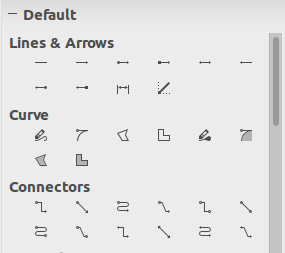
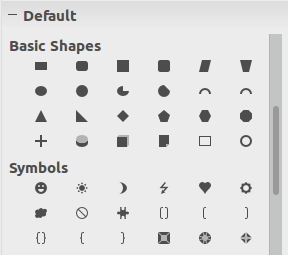
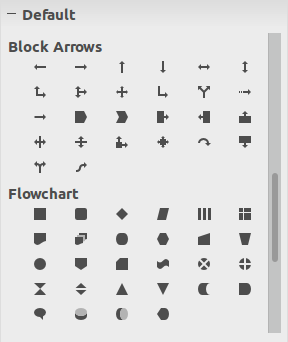
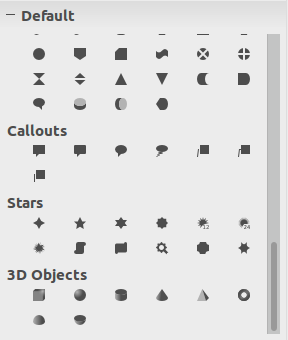
The panel has been made scrollable to save space for the upcoming More Shapes Panel, which will be implemented right below it.
That’s all folks!